In the fast-paced world of digital finance, having a reliable banking app is essential. One such standout is the Kuda Bank app, a revolutionary platform designed to simplify and enhance your banking experience. Let’s delve into the features that make Kuda Bank your ideal financial companion.
User-Friendly Interface
Kuda Bank welcomes users with a clean and intuitive interface. Navigating through the app is a breeze, making it accessible for users of all levels of tech-savvy. The design ensures that managing your finances is not only efficient but also a pleasant experience.
Quick and Easy Account Setup

Getting started with Kuda Bank is a matter of minutes. The app streamlines the account setup process, requiring minimal information. Say goodbye to lengthy forms and complicated procedures; Kuda ensures you can start managing your money swiftly.
Seamless Transactions
One of the standout features of Kuda Bank is its commitment to seamless transactions. Whether you’re transferring funds, paying bills, or making purchases, the app executes transactions promptly. This speed and reliability set Kuda apart in the crowded digital banking space.
Security Measures
Kuda places a premium on the security of your financial information. With two-factor authentication and end-to-end encryption, your data is safeguarded against unauthorized access. Rest easy, knowing that Kuda prioritizes the privacy and security of its users.
Financial Tools and Insights
Beyond basic transactions, Kuda offers robust financial tools. The app’s budgeting features empower users to take control of their spending. Real-time spending insights provide a comprehensive overview, fostering responsible financial habits.
Kuda Bank app Customer Support
In the world of digital banking, having reliable customer support is non-negotiable. Kuda Bank goes the extra mile with 24/7 customer service and an in-app help center. Whether it’s a query about a transaction or assistance with an app feature, help is just a message away.
Benefits for Small Businesses With the Kuda App

Small businesses find a valuable ally in the Kuda Bank. Tailored business account features and expense tracking make managing finances a breeze. Kuda understands the unique needs of entrepreneurs and provides tools to support their financial journey.
Integration with Third-Party Services
Kuda Bank doesn’t operate in isolation. Users can link their accounts to other financial apps, creating a seamless financial ecosystem. Partnerships with third-party services enhance the app’s functionality, offering users a comprehensive suite of financial tools.
Kuda Bank app User Reviews
Positive feedback from users highlights the impact of the Kuda app on their financial lives. Users appreciate the convenience, speed, and innovation. While the app enjoys widespread acclaim, there are areas identified for improvement, demonstrating Kuda’s commitment to continual enhancement.
Kuda Bank App vs. Traditional Banking
The shift towards digital banking is evident, and Kuda Bank exemplifies why. The convenience and accessibility it offers, coupled with lower fees, make it a compelling choice over traditional banking. Say goodbye to long queues and paperwork; Kuda brings your bank to your fingertips.
Kuda Bank App Future Developments
The Kuda Bank app doesn’t rest on its laurels. The future holds exciting developments, with upcoming features designed to elevate the user experience further. Expansion plans indicate Kuda’s commitment to reaching more users and providing innovative financial solutions.
How to Download and Install the Kuda Bank App
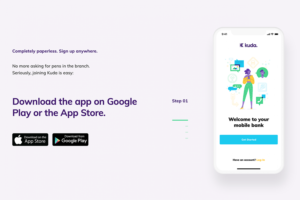
Curious about how to get started? Here’s a step-by-step guide to downloading and installing the Kuda app. Whether you’re using an Android or iOS device, we’ve got you covered.
1. **Visit the App Store or Google Play Store**
– Search for “Kuda Bank” in the search bar.
2. **Download the kuda bank App**
– Click on the download button to install the app on your device.
3. **Create Your Account**
– Follow the on-screen instructions to set up your account.
4. **Verify Your Identity**
– Complete the verification process to ensure the security of your account.
5. **Explore the Features**
– Once your account is set up, take a tour of the app’s features to make the most of your digital banking experience.
Tips for Optimal Use
To maximize your experience with the Kuda app, here are some tips:
– Regularly update the app to access the latest features and security enhancements.
– Set up transaction notifications to stay informed about your account activity.
– Take advantage of budgeting tools to plan and track your expenses effectively.
Success Stories
Real-life success stories highlight the transformative impact of the Kuda app. Users share how the app has simplified their financial management, enabling them to achieve their goals. These stories resonate with the app’s mission to empower users on their financial journey.
Challenges and Solutions
Acknowledging challenges is part of Kuda’s commitment to improvement. Common issues faced by users are actively addressed, with continuous efforts to enhance the app’s functionality and user experience. Kuda values user feedback and uses it as a catalyst for positive change.
Kuda Bank App Conclusion
In a world where time is of the essence and efficiency is paramount, the Kuda Bank app emerges as a beacon of innovation in digital banking. Its user-friendly interface, robust security measures, and an array of features position it as a frontrunner in the financial technology landscape. Join the ranks of satisfied users who have embraced the future of banking with Kuda.
FAQs
1. **Is the Kuda Bank app available worldwide?**
– As of now, the Kuda app is available in select regions. Check the app store for availability in your area.
2. **Are there any fees associated with using Kuda app?**
– Kuda strives to keep fees low. Refer to the app’s fee schedule for
detailed information.
3. **Can I link my Kuda account to other financial apps?**
– Yes, the Kuda Bank app allows users to integrate with other financial services for a seamless experience.
4. **What security measures does the Kuda app have in place?**
– Kuda prioritizes security with two-factor authentication and end-to-end encryption.
5. **Are there plans for additional features in the future?**
– Absolutely! The Kuda Bank app is committed to continuous improvement and will introduce exciting features in future updates.







